Many of you may not like the new feature introduced by the WhatsApp which has " Read Receipt " by default .
So whenever you chat with your friend , he knows easily whether you've Read the message or not by "Double Tick" mark , this option is enabled by default and there is no option to disable or stop .
Just like you & me, many users sent feedback about this , and whatsapp has responded so quickly with a beta app that has made the feature as an option .
How to Disable " Read Receipt " on whatsApp ?
1. Download WhatsApp Beta App from official website : Link
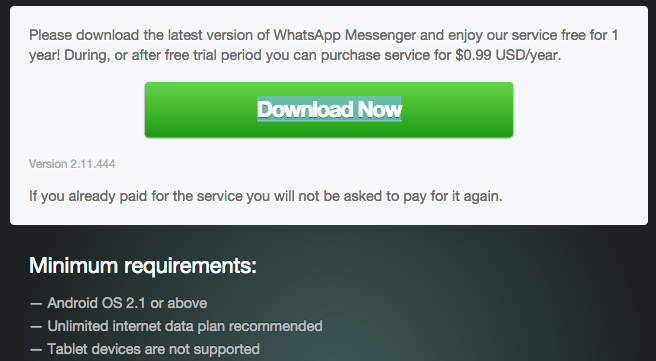
2. Install and Open the App , Goto : Settings > Account > Privacy > Uncheck " Read Receipt "
3. Now, your friends will not see that you've read their messages .
Like this ? Share with Friends .
Source : PhonesCrunch
Whatsapp new version free download, whats app for android download, how to disable read receipt feature on whatsapp , how to stop friends seeing the double tick on whatsapp .
So whenever you chat with your friend , he knows easily whether you've Read the message or not by "Double Tick" mark , this option is enabled by default and there is no option to disable or stop .
Just like you & me, many users sent feedback about this , and whatsapp has responded so quickly with a beta app that has made the feature as an option .
How to Disable " Read Receipt " on whatsApp ?
1. Download WhatsApp Beta App from official website : Link
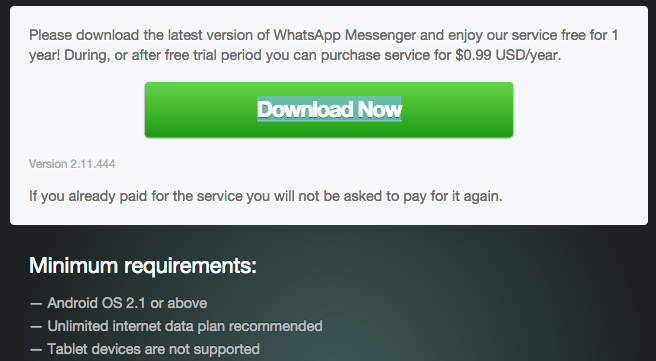
2. Install and Open the App , Goto : Settings > Account > Privacy > Uncheck " Read Receipt "
3. Now, your friends will not see that you've read their messages .
Like this ? Share with Friends .
Source : PhonesCrunch
Whatsapp new version free download, whats app for android download, how to disable read receipt feature on whatsapp , how to stop friends seeing the double tick on whatsapp .

No comments:
Post a Comment
Don't Spam Please !